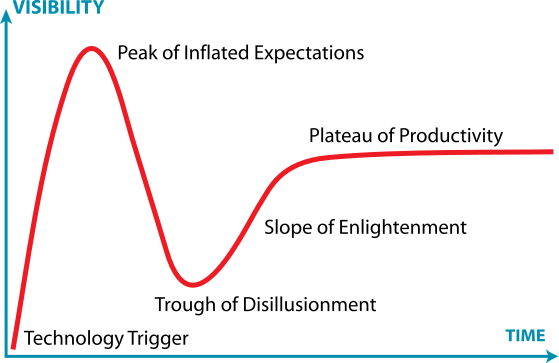What is RPA? Why is RPA taking off? What are the top tools? How does it work? How can I build one?
These are some of the questions I am going to answer for you here.
If you know all about RPA and ready to start, click here for the top considerations before you start.
What is RPA?
Robotic Process Automation or RPA is a capability that allows you to carry out tasks on a computer just like a human would. The best way to visualize would be to think of a person working on his computer and doing his daily job by clicking through computer screens, sending emails etc. Now, what if the computer clicks through, enters required data and performs the same work automagically? That is what RPA enables.
If you haven’t wrapped your head around it yet, don’t worry. Here’s an example to help you visualize Robotic Process Automation.
Example:
Let us say that Bob is responsible for processing invoices in SAP. He would log in into SAP, go to the specific transaction and enter the invoice details one by one. Now if RPA were to carry out the same task, it would log in automatically and carry out the tasks without Bob having to do this repetitive work.
Watch this video from Uipath (an RPA tool) which shows exactly how RPA performs that operation.
Watch the speed by which it carries out the task. Also, note that RPA carries out the task impeccably removing any human errors.
Examples of RPA:
RPA can not only automate SAP transactions. It can be used to automate many business and IT processes. Here are a few more examples:
Customer Onboarding. Creating new customer accounts as well updating them
Finance & Accounting. Automation of accounts payable and accounts receivable
Human Resources. Automation of Employee onboarding activities, payroll
Access Management. Unlocking accounts, resetting password credentials
System Administration. Automate repetitive tasks like daily checks
Do you see the wide array of tasks RPA can do? Most of the tasks that a human does at a computer and is well defined, can be automated with RPA. The processes that can be automated are only limited by your imagination.
Ok, I can see that but is this not the same as screen scraping and macros we have seen before? Why is this different? What is the big deal about RPA?
Why is RPA taking off?
RPA is the first step to using new or advancing AI technologies and paradigms to automate labor-intensive tasks. Therefore, RPA brings a level of automation that is much more than disparate automation with scripts, macros etc. RPA brings these advancing technologies together to enable end to end process automation. This helps free up lots of hours which is returned to the business. This enables savings for the business and fast Return on Investment (ROI).
Robotic Process Automation excels at automating very manual, repetitive and mundane work. Therefore, RPA is an opportunity to automate all the unexciting work you have been doing and go do some exciting work! You can now gain more time to spend on uniquely human activities of connecting and delighting your team, boss and customers.

As RPA has proven to provide real value, it has taken off in the last couple of years. RPA has seen a lot of investment in AI space. Money is flowing across the AI sector with RPA capturing the second spot in terms of investment dollars.
Ok, this does seem to help. What does RPA look like and how do I build one?
How does RPA work?
Any talk about Robots conjures up images of bots like C-3PO. The word Robotic has got a bit of baggage. People start imagining a robot that would come do their job. They are surprised to find that this is just a software that sits on your computer or a server and performs the tasks.
There are mainly two kinds of RPA automation based on how the software helps you automate. One of them is like an assistant that you call upon to help you complete the tasks and the other kind of automation is mostly for back office work. What does that mean?
Attended automation
These are the assistants that run on your computer and help you complete a part of the tasks that you are performing. For eg., if you usually search and copy paste data from one application to multiple applications, you can invoke an attended RPA to take over just these set of activities. The control is then returned to you by RPA to carry out the next set of tasks. This type of automation usually helps agents at call centers.
Unattended Automation
In this type of automation, workflows are self-triggered and run on servers. They run to pre-determined schedules or real time. and are available 24 x 7. In the case of unattended automation, all you would see of an automated task would be the outputs. For eg. For invoice processing, all you would see is a report indicating the invoices that could not be processed automatically. You can review the report and only work on the invoices that need your intervention.
In both cases, do you see the change in the way you would perform the work? Most of the tedious work is now done by the machine. You would mostly be free from manual work unless there are any exception cases. Now that the manual work is decreased, you have time to take care of the real business needs.
Alright, now that we have seen what RPA is and their types, let us look at the tools available to build one.
What is the best tool to build RPA?
As with any tool, there is no one size fits all. There are different tools and each have got it’s merits. You would need to evaluate which works best for your use cases.
Having said that, multiple studies rank a few tools always in the top. They may be a good place to start evaluating. Once you get a hang of RPA, it would also be worthwhile to evaluate the niche players too for your specific needs.
Based on recent studies, these are the top tools (as of Nov 2018)
- UiPath
- Blueprism
- Automation Anywhere
As I said, each tool have its merits and does have downsides as well. Here is a quick comparison of the top 3 tools in the market right now.
The studies that I am referring to, have been done by HFS Research, Everest Group, and Forrester. To give you a quick view, below are snapshots from each study. As you can see, the top 3 are consistent across studies. The reports I have linked to has the unique advantages of the niche players beyond these three.

Now that you have got a sense of RPA, how do you build one quick?
How to build your first RPA
Now, building RPA automation can sound to be challenging but the tools are built so that even non-technical people can build the workflows. You can create your first RPA with the free tools available on the internet. There are tutorials from most of the tool providers that can guide you to build simple to complex RPA automation.
Here are some resources to get you started. I am linking to the resources that are freely available for you to get started.
UiPath:
Automation Anywhere (AA):
AA tool download (Fill out the form to get download link)
Workfusion:
Kryon Systems:
Kofax:
Kofax 12 month trial tool download
Course from Kofax (RPA intro only)
Need help or have questions on RPA? Leave a comment or drop me a line.